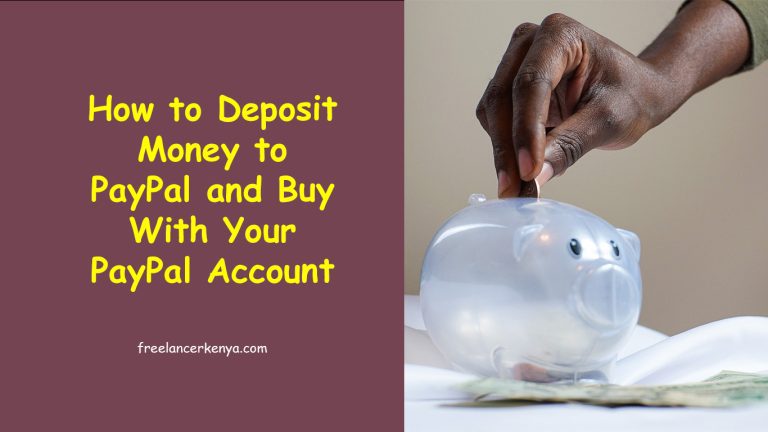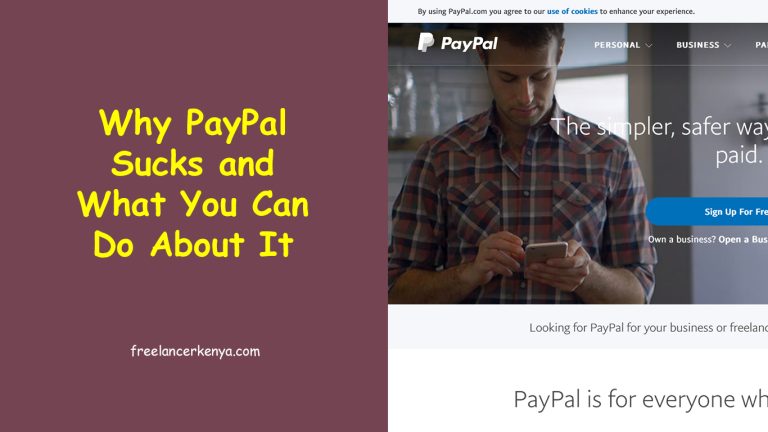TRUSTED Facts About PayPal in Kenya

PayPal in Kenya is still a mystery to many. In fact, the information in this post could not be found on any other Kenyan website at the time of writing this. It is based on successful use of PayPal for years and tons of additional research.
There are people who simply assume that PayPal does not work in Kenya. Others think they know how it works but they ignore a couple of rules and bam! Their accounts get limited and they can’t access their PayPal cash for 6 months.
One thing’s for sure, if you’re working online, then PayPal should be one of your best friends, not your worst enemies.
So, how do you keep your PayPal account safe? How do you link and verify your Kenyan PayPal account? How can you ensure your account is not suspended? Below is all you need to know about PayPal in Kenya.
What is PayPal
PayPal is one of the biggest online transaction processors in the world. It allows people to make payments and buy goods and services online.
One of the main reasons why people prefer using it is the fact that it is accepted on multiple platforms and once you’re registered and verified, you can buy items and make payments without having to enter your credit card details every time.
It is fully functional and legal in Kenya. To see where else it operates, check out the PayPal list of countries.
PayPal in Kenya can be accessed through its official Kenyan url https://www.paypal.com/ke.
How do you register and verify your PayPal account
You can simply go to PayPal.com/ke (if you’re in Kenya make sure the link has a “ke”) and register your account by clicking on “sign up” then entering your details. You can then ignore the part of entering your credit card and proceed to use PayPal services.
If you do this, your account will have a send/withdrawal limit. You will not be able to send more than $500 if you don’t link a Kenyan credit or debit (ATM) card.
To make your registration and verification smooth and without send/withdrawal limits, you need to have a working credit or debit card (ATM) card that has online access. This way, you can register and verify your account on the same day.
Here is what you should do.
- Open a Kenyan bank account if you don’t have. Make sure you choose a bank that uses Visa or MasterCard e.g. Co-operative, Equity Bank and Barclays among others.
- Once you get your ATM card (or if you already have it), call the number at the back of the card and ask whether it’s enabled for online transactions. You can also ask your bank to ensure that the ATM card has online access when opening a new account.
- Make sure the account has around an equivalent of 3 USD on the current dollar rates.
- Go to PayPal.com and click on Sign Up then write down your ATM card number where prompted to do so. These are the 16 digits on the front side of your ATM card.
- Enter the CSV where prompted. These are the last three digits at the back of your ATM card.
- If you are already registered to PayPal and just want to link and verify your account, go to PayPal and click on “Wallet” then “Link a Card”.
- Follow the prompts
- You’ll get a notification stating that you will get a certain code on your bank statement in 3 days. Usually, it comes immediately so you can just walk to your nearest branch and take the latest statement and you’ll see the code. Note that ATM mini-statements may not have the whole code. If your bank supports M-Banking, you should receive the code immediately on SMS. The code is in this format PP*1234CODE. The number appearing where I’ve written “1234” is the four digit code that you’ll enter on your PayPal account.
- When you have the code, go to PayPal and click on “Wallet” then “Confirm Card”. Enter the code where prompted.
- Your $500 withdrawal limit will be lifted and you’ll be free to enjoy PayPal transactions to the maximum.
Examples of Kenyan Banks that you can link with PayPal
As stated above, you can use any Kenyan bank that has MasterCard or Visa cards.
Below are some banks that you can use:
Equity Bank
Advantages of Equity Bank’s ATM cards are:
- It is the only bank in Kenya that assists Kenyans to withdraw money from PayPal.
- Equity’s new Visa cards come already enabled for online transactions.
- Since you can withdraw from PayPal using Equity, it may be easier for you to access loans as a freelancer
- Equity has an excellent app, online platform, and mobile banking feature. All this can help you to quickly track transactions.
Note that Equity only allows 2 online transactions per day at the time of updating this. If you want to be using your card for multiple transactions daily, visit any Equity branch and they’ll make the adjustment.
Co-operative Bank
Co-operative is good because:
- It has superb M-Banking features. If you’re registered with this, you’ll get an immediate text after linking your account. Therefore, you will register and link your account within minutes, without having to step out of your house. Nowadays most banks have such services. Back when I first wrote this post only a few had that.
- Unlike Equity, you can make more than 2 online transactions in a day without having to sign extra consent forms.
To link with Co-operative bank, you’ll need to visit a branch and fill a form to grant your card online access.
Prepaid Cards
You can buy prepaid cards from KCB, I&M, etc. These cards will be “independent” cards that you can load and use without having an account in these banks.
These cards and bank accounts are just examples. You can link your PayPal account with cards from multiple other banks and providers.
How to buy with your PayPal account
Buying using your PayPal account is really simple. Here’s the simple procedure:
- Click on the buy button from the site you’re buying from
- On “Pay with my PayPal account”, enter your login details
- If you don’t have a balance on your PayPal account but have some money in the bank you linked to above, PayPal will highlight the credit card number so that it can fund from there
- Click on “Pay Now” and the money will be taken by PayPal from your account balance or from your linked account and paid to the merchant
Read also: How to Deposit Money to PayPal in Kenya.
How to withdraw PayPal money in Kenya
You can withdraw your PayPal cash through:
- Equity Bank
- Payoneer: This method was stopped by PayPal. Those who were using this method in 2014 and before can still continue using it. It’s no longer possible for new members.
- The PayPal to M-PESA service
For more details read this: How to Withdraw Money from PayPal in Kenya
How to get PayPal “Buy Now” Buttons
If you’re selling goods or services on your site, you may want to get PayPal buttons. To get them, simply upgrade your account to Business or Premium and then you’ll be able to access these features. After that, check for more details here.
Is it safe to use a PayPal account in Kenya?
The answer to this is a resounding yes.
It is totally safe to use your PayPal account. The guys at PayPal take your security seriously. Just make sure you follow the PayPal terms of use and keep your password safe.
On limited PayPal accounts…
A limited PayPal account is more of a suspended account. Here, you are not able to receive or withdraw PayPal cash for 6 months.
Imagine having $1000 in PayPal and being told you can’t access it for 6 months. Immediately you start thinking about your rent, your normal expenses, and may be instantly thrown into debt.
This is everybody’s nightmare and in the international realm it is feared more than the plague.
When you don’t follow the PayPal terms of use, your account may be flagged and limited. The problem is that you can also be limited without necessarily doing anything wrong.
So how can you keep your PayPal account safe from limitation? Read on for general information on the safety of your account.
How to safeguard your PayPal account
Your PayPal account may be at risk of two things – hackers and limitation. It is rare to hear of a hacked account but limitation is quite common. If you think I’m lying, Google “PayPal account limited” and you’ll be shocked by the results.
Here’s how to keep your account safe:
Keep your password safe
This is quite obvious and doesn’t need explanation. Either way, below are some quick pointers:
- Choose a good password with letters and numbers.
- You can also include caps and other symbols to make sure it is at its highest strength.
- Though not necessary, you can feel free to change it every couple of months
Follow PayPal’s Acceptable Use Policy
Most people HATE going through policy pages. When you get time, go through this user agreement and check out what you should and shouldn’t do. Some common violations that Kenyans make include:
- Selling PayPal money: You are not allowed to do this. This is why many PayPal to M-Pesa “companies” fail. You can withdraw money from PayPal using the official method.
- Faking your identity: Most Kenyan limitations that I’ve heard of are due to the use of fake identities.
- Buying and selling anything illegal: PayPal doesn’t allow this for obvious reasons.
Use your real identity
As mentioned above, many people whose accounts are limited or terminated use fake identities.
This is where you are Simon Wanjala from Kenya but you register as Michael Monroe from the US.
This exposes you to some risks such as PayPal limitation and US taxation. A friend’s US PayPal account was once flagged and he was called by IRS to pay taxes. Little did he know this would happen when he stacked his account with lots of “saved” dollars.
The US Taxes Factor
Processing $200,000 (cumulative) in your PayPal account or 200 transactions (whichever comes first) will get your account flagged by PayPal. Not for bad reasons though.
You will be asked to submit your US tax ID. If you registered with your real Kenyan identity, you will just click on a little radio button that states that you are not from the United States and your account will resume full functionality.
If you registered with a fake US identity, you are in deep problems and you will be required to pay taxes to the IRS.
And you wonder why they say “be yourself”!
Verifying your identity once you hit a specific threshold
Once your account balance gets to the a specific threshold (e.g. once you hit $5,000), you may get an email requesting you to confirm your identity. It’s alright, you can just submit what they require and continue operating your PayPal account as usual.
Inform PayPal when you’re flying out
To protect you, PayPal may limit your account if you log in from another country. It may then be difficult to get it back without sending them all sorts of things. Therefore, either inform them when you’re flying out and want to access it from another country or don’t log in from the other country.
Read this part carefully.
If you’re going to the UK next week, inform them when still in Kenya through their contact form or through a phone call. Don’t inform them when already in the UK since you may be unable to log in from there.
Inform them of huge payments
It may still not be clear how PayPal will flag one account and not another. In my personal experience, I’ve heard from people who got a sudden, huge payment at once and their account was limited.
Some, even as innocent as they’d been, had to wait for the entire six month period regardless of their numerous back and forth communications with PayPal.
Receiving $1000 or so may not cause any problems. But if you are to get $10,000 at once while you’ve been getting below $500, you may be sure that your account will be limited.
Withdraw or spend your cash as soon as it comes in
This is not necessarily a way of keeping your account safe, but a way of keeping your money safe. In light of the above, you’ll notice that accounts sometimes get limited for reasons that may not seem valid.
In case the axe was to fall on you for such reasons, isn’t it better if it happens on an empty account?
I thought so too.
Therefore, once you receive a payment, you can withdraw it via Payoneer, Equity or M-Pesa. You can also spend it by buying online products such as hosting, eBay products, Facebook ads or whatever you buy online regularly.
Instead of withdrawing, some people simply buy stuff on eBay at low prices then they sell them in Kenya at a huge profit. Another business idea, huh?
Anyway, spending or withdrawing immediately will ensure your account is mostly at zero, and therefore your money will mostly be safe.
Use a business account
If you have a registered business, upgrade your PayPal account to a business account for free.
This can easily be done through your PayPal profile. Generally, business accounts receive more cash and make more transactions without being flagged. However, it needs to be a real business since you may later be asked for copies of your business documents.
Ignore spam mail stating your PayPal account is limited
Once you get established online, you’ll receive tons of mails stating that your PayPal account is limited. How do you tell if the email is from PayPal or a spammer who wants to steal from you?
Simple.
PayPal addresses you by your first and last name. Additionally, they’ll never ask for your personal information such as your account password or credit card number via email.
Better yet, PayPal nowadays has what they call a Message Center. In case they send you a message there, you’ll get an email prompting you to login to PayPal and check out your Message Center.
So what do you do with fake PayPal emails? Immediately send them to spam. Don’t delete them since they will come again. Sending to spam will help email service providers such as Gmail and Yahoo to spam such emails and prevent them from being sent to others.
What to do when PayPal limits your account
There’s no guarantee that your limitation will be lifted. But it never hurts to try, right?
The best way to go about it is to communicate with PayPal and ask them why the account is limited. They will give you the reasons and then tell you what to do to correct the issue. You may be asked to submit your ID card or business documents among other things.
Give them what they want and they may lift the limit. In fact, once you’ve submitted those documents, consider calling them at +1-402-935-2050 and explaining your case.
Note that lifting limitations is purely under the discretion of PayPal staff. There is no blanket method of lifting the limitation. They will have to assess then they’ll advice whether your limitation will be lifted or not.
If all else fails, just wait for the six months, get whatever cash you had out of PayPal and then follow their rules in future.
Once the 180 days are over, how do you withdraw the cash?
When a PayPal account is permanently limited, your cash will be held by PayPal for 180 days. Once this period is over, you’ll get an email stating that you’re now able to withdraw your cash. To get the cash, do this:
- If you hadn’t done so, sign up to the Equity or M-Pesa withdrawal platforms
- Call PayPal and request them to allow you to link with either of the two
- Exit the cash
PayPal alternatives
Right now there are many other services coming up that are offering way better value than PayPal. To avoid all the hectic mumbo jumbos that come with PayPal, you may want to be using the alternatives more.
My favorite PayPal alternatives include:
Final Thoughts
There are lots of stories about why PayPal does not allow withdrawals via most bank accounts apart from Equity Bank. Some call it discrimination, others say it is our laws but there is no clear reason why this is so. The good thing is that you can withdraw cash using the methods above.
Apart from withdrawals and limitations, everything else about PayPal is easy and straightforward.
I don’t recommend over-dependence on PayPal though. In case your freelancing website can pay via Payoneer, opt for it instead. For example, Upwork and Freelancer allow direct Payoneer withdrawals. Upwork can send cash to your M-Pesa or local bank account.
If you have private clients, you can ask them to pay you via M-Pesa, bank transfer, Wise (formerly TransferWise), Payoneer, or Paxful.
When used properly, PayPal is a great payment platform that makes online payments easy and convenient. As said above, there is no other post like this in Kenya with all this info.
Please share this post with all your friends via the social sharing buttons above. You may save someone from PayPal limitation or useless trips to the bank for no reason.
When starting out online, I wished someone would have shared such stuff with me!
Do you have any more exciting info you’d want to share about PayPal? Let’s continue this conversation on the comments.