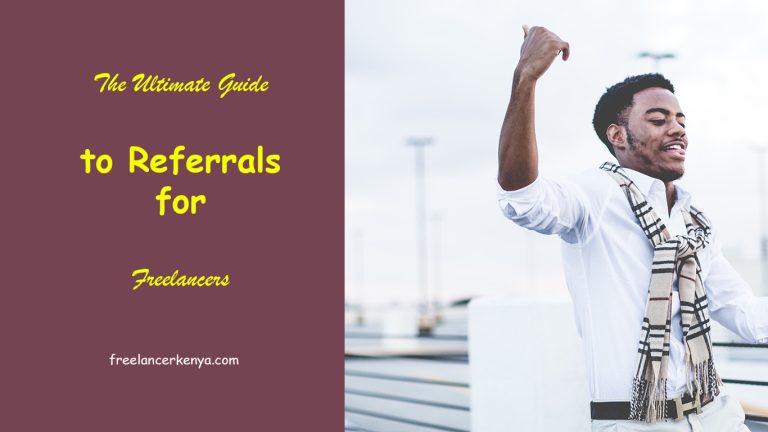12 Freelance Writing Tools You Must Have Before Starting a Freelance Writing Career
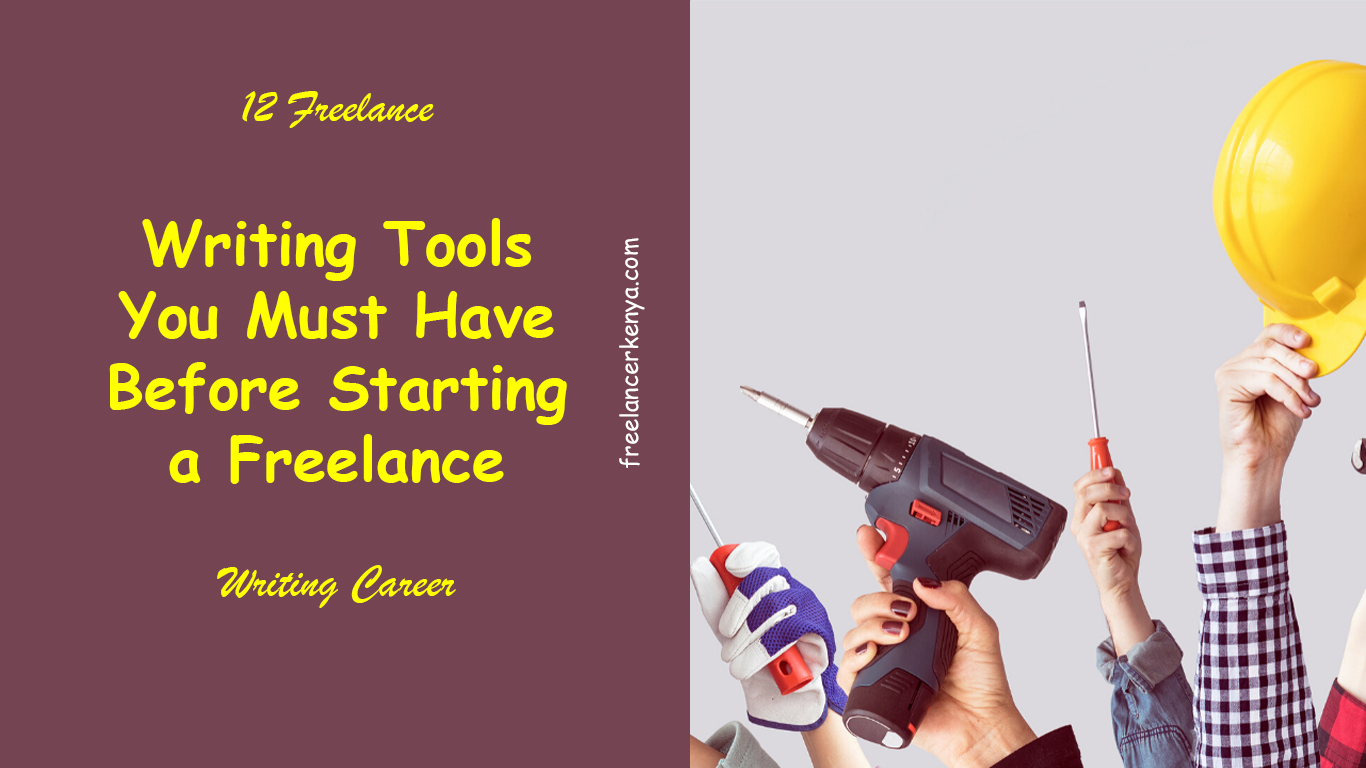
Freelance writing is a lucrative career.
Since businesses discovered that content marketing is the best alternative to traditional marketing methods, tech companies have gone ahead to develop useful freelance writing tools that have increased productivity.
An efficient worker must have great tools. Let’s see what you can use as a freelance writer. But first…
Why should I use freelance writing tools while I can just start writing?
Simple answer: Productivity.
My first rule in the industry is to be productive. Being productive doesn’t come easily; you must use several tools to reach there.
Freelance writing tools will help you to consistently craft high-quality content and allow you to entirely keep your focus on important matters at a given time.
Which one would you prefer?
Running to social media daily to promote your services or scheduling a series of posts across various social media platforms weekly or monthly?
Spending hours on the internet to get your next blog post title or being able to do it within minutes using the right tools?
Searching endlessly on the internet for the email addresses of prospects you want to target or getting them within the click of a button when you use some resources? –Jeff Bullas
Of course, the simple and quickest way works best for me. I’d instead use an email collection form to collect emails for my newsletter instead of asking them to send their details to me, and later start organizing them in MS Excel.
Let us embrace technology. We are blessed to have smart devices and software at our disposal. Technology has reduced the struggles of becoming a freelance writer.
So if you are looking forward to success in the industry, here are the 12 freelance writing tools you must have before your writing career.
If you need to make it freelancing, it begins here. As they say, you cannot go hunting without arrows.
This brings us to our client hunting tool:
1. Computer Access and Internet Connection
If you don’t have these two things, then you may terribly fail. If someone ever told you that a smartphone would do, forget it.
To become an expert freelance writer, there are just some things you cannot do on the phone.
I will keep it simple and clear:
Invest in computer access and internet connection before you dive in.
2. Premium Freelance Writing Course
This sounds funny, right?
You are now asking yourself if a writing course is a tool. If you asked me, I would tell you this in capital letters:
YES IT IS!
Not many will let this cat out of the bug.
Here’s proof:
Take, for instance, you want to start your freelance writing career, and you know nothing about writing. Then somebody accidentally drops an ebook titled How to Become a Competent Freelance Writer in 2020 in your mailbox. Will you read it or not?
Reading will get you one step ahead of that guy who didn’t get a copy, especially if it has valuable tips.
What do I mean?
Enrolling in a premium/full freelance writing course will do the trick. It is the best tool you will ever have because it will be your guide as you progress. You will get access to top-notch tips that you won’t easily find on the internet.
Even though there are freelancers who have made a good amount of money from researching, asking on social media or taking free mini-courses, don’t over-rely on them because you will miss out on a lot.
The good thing about premium courses is that they can take you from zero to profit within a short time. You may make way more money than what you used to buy the course.
3. Project Management Tool
Well, I came to learn about project management tools after missing deadlines for two projects. It was way too late because one client ended the project, and I had to rebuild my trust with the other one from scratch.

You genuinely don’t want to find yourself in such a crappy situation.
You realize that you are on your way to becoming a full-time writer, right? If you want to manage your time well and never miss a date, I recommend using Basecamp.
Why?
It is easy to use – user-friendly and makes it pretty easy to meet deadlines.
The tool will take off the overwhelm of having to work blindly, not knowing how much time you have spent on a particular project.
4. Budget Balancing and Management Tool
Now you are like, “Whoa slow down, James. A budget management tool and I have not even started earning? What for?”
Here is the reason.
I have a personal motto, which states that “I can afford anything through freelance writing.” That is my driving force.
You are your own boss, your own accountant (unless you make enough to hire an accountant). It might be tough to handle some accounting calculations, but thanks to the technology that we have a free tool called Wave.
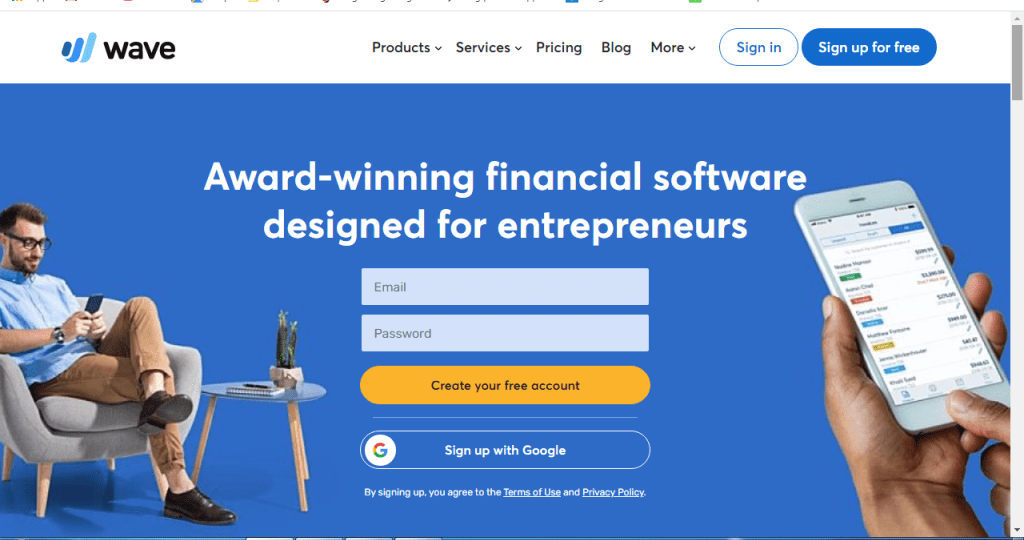
Don’t tell me that getting rich is not why you chose freelance writing.
Oooh, hold on, I get it; it might be because of that cruel supervisor who was always at your workstation to observe your work behavior.
Whatever the case, the best way to keep money is to manage it properly. A tool like Wave Apps will help you do that.
Wave is a web-based integrated accounting application that is designed for small businesses and freelancers as well.
Here are some of the features that Wave provides:
- Accounting
- Invoicing
- Billing
- Payment tracking
- Finance management
- Receipts.
This tool is just what you need to keep track of your cash flow — freelance writing revenue.
You can also read about the things that can make you have zero financial progress as a freelance writer just to make sure that you don’t make any mistakes in the industry.
5. Communication Tools
It is time to face reality.
I am not trying to scare you, but you are going to dive deep into a massive pool of clients.
For you to stay on top of your finances, you will need clients from all sources — job boards, pitching, and freelancing sites. Most sites have a messaging area where all communications are carried out.
But what about job boards that don’t? How about direct clients? How will you manage your conversations and make sure that you stay consistent and easy to reach?
The success of a freelance writing career depends on being consistent and easy to contact. As a freelance writer, you will be working remotely. You’ll have clients in different countries, timezones, and continents.
Having a reliable mode of communication is essential to gain the respect that you deserve from clients.
Use Contactually, which is a more robust CRM tool that will help you stay in touch with your clients.
I would also recommend going the extra mile and set up Messenger, Zoom, and Skype accounts, which other clients prefer.
6. Notes Taking App
When I heard about this tool, I was like, what for? I can buy a shorthand notebook and jot down my thoughts.
I was wrong.
It was on a Boxing day when I went to the beach in Malindi. A content idea came up, but I didn’t have that notebook. I said to myself that I would remember when I get home, and so I continued having fun.
Guess what happened?
I faced it rough, I was caught up in several activities, and the topic was gone by the time I wanted to note it down.
That’s when I remembered Evernote.

I now use it to take notes, brainstorm ideas, and outline client projects. Sometimes, I use it to write drafts for my blog posts. There’s so much you can do with this powerful notes app.
I use it anytime and anywhere, using my mobile phone.
Install Evernote on your computer and phone and you’ll always have your notes with you.
Editor’s note: There are raving reviews out there about Milanote as well. It works great for people who prefer visual apps.
Freelance writing tools you’ll need during writing
I am glad you are still following. We’re almost there.
The six tools mentioned above are the tools you’ll need before sending any job application. Once everything is set, focus on the tools below.
7. Content Writing and Storage Software
Get it: A content writing and storage software. If you don’t set this up today, be sure of facing it rough during power surges and blackouts if you’re using a desktop. Or a laptop with a poor battery.
Don’t be the kind of people that will be sending messages like “I am sorry I couldn’t submit your article on time, there was a blackout at my place, and I had to start it all over again. Please give me an extension.“
The client will be disappointed in you.
Instead of using the MS Word software, use Google Drive, a free online storage system.
It is one of the top freelance writing tools you will encounter because it allows you to use Google Docs to create content. The best thing about it is that it automatically saves your documents immediately as you type.
It also allows you to submit your work as links, which make it easier for clients to navigate to rather than having to download a Microsoft Word document.
Google Docs provides for easy editing in case the client asks for revisions. The same link will be used rather than having to send another attachment.
If there was a blackout, you would be better placed if you sent a message like:
“Hello [Client Name],
I was supposed to submit the article today, but there was a blackout! Here is a link to the article so that you can see my progress [Article Link].
Please give me two more hours to wrap it up.
Thank you!“
The client might consider you.
8. Grammar Checking Tools
It takes time to read through lengthy posts, just like this one, to get rid of typos, spelling mistakes, grammar, and punctuation mistakes.
After spending three to four hours researching and writing, you will be exhausted. I use Grammarly to do housekeeping on my posts.

You will need it, too. You can use the free version to get you started. Install it on MS Word so that you can edit using both MS Word’s spelling and grammar checker and Grammarly’s superior editing insights.
9. Readability Score Checking Tool
Clients will need articles that are easy to read.
Paragraphs and sentences that are complex and too wordy may spoil your content. You should convey your message effectively. Simplicity cuts through everything.
If you’re just starting or you need to polish on your writing in general, Hemingway App is the ideal friend you should journey with.

It will tell you the gibberish words to omit, making your article more concise and easy to understand.
10. Image Creation Tool
We all know how boring a post without graphics can be.
Also, it will not be fun to have an image that has been used or which can be used by someone else in your article.
By this, I mean that you should avoid stock images, and if you must use them, then tweak the images using Canva or PicMonkey to come up with a unique image.
You can use stock images from Unsplash, Pexels, Death to the Stock Photo, and Pixabay but carefully pick the right images for each post.
11. Plagiarism Checker
Most search engines like Google discourage copied or duplicate content, and since Google does, clients will also reject it – even if they are rewrites.
What’s worse? Your client will fire you if you send them plagiarized work.
All the information you need is on the web, why then should you write new content?
It is simple; we write new content based on existing ones to improve or add additional information. We try to add a different and unique angle.
Copyscape will check your work for plagiarism. However, it is a paid service. If you don’t have a budget for that, use free tools like DupliChecker or SmallSEOTools as alternatives to Copyscape.
The ultimate tip here, though, is that you shouldn’t plagiarize. If you learn how not to, then you may not need tools for this.
Use these tools as a beginner but learn how to research, learn and write in your own words without an ounce of plagiarism.
I have all the above in place what next?
Great, now the real hunting begins. Having the above 11 tools is great progress. Some tools are our arrows, and some are traps.
There are many places we can go hunting. As I said earlier, you will need a couple of platforms for you to stay on top of your finances.
I refer to them as the Client Hunting Arenas. They are tools as well because without them, then both you and the client who mutually need each other would not meet.
Think of them as bridges. Here we go.
12. Client Hunting Arenas
Finding work or landing freelance writing jobs is the most crucial thing in freelancing.
I have eight client hunting arenas I use to find work
Don’t neglect LinkedIn. Head over there and list your services. The power of LinkedIn cannot be ignored!
Wrap Up
I believe that this article has shed light where there was darkness. Hopefully, you will reach a stage where you will just sit and count your blessings. This will only happen if you start using all of the above freelance writing tools.
However, until that time, keep grinding and don’t over-rely on freelance writing alone. While you will be writing for clients, use your skills to also have a blog that will supplement your freelance writing revenue. If you are wondering how. Here is a guide on how to make money blogging.
What tools are you currently using in your freelance writing career? Which one here are you getting started with right away? Let us know in the comments!