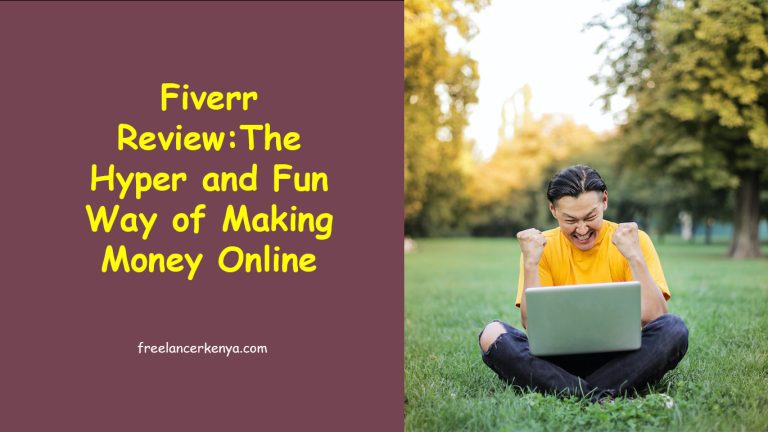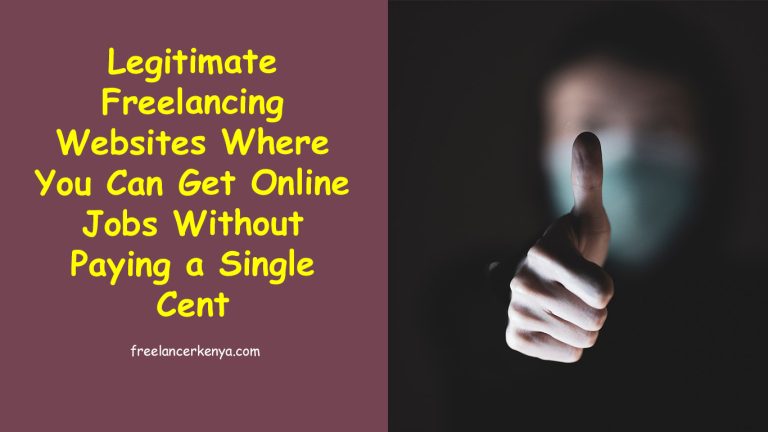4 Crucial Tools That You Can Use To Increase Productivity Online

We live in a world full of distractions; bringing in a constant need to increase our productivity online if we want to make real money. Lack of productivity is one of the best ways of remaining poor, whether online or offline.
Apart from distractions, there are many other eventualities that can happen and limit the amount of money you can make; no matter how good you are at what you do. Multi-tasking has already been discredited by experts. It is better you to do one thing at a time.
The big question is; can multi-tasking be automated? Are there tools that can help me make more money and increase productivity online?
Yes there are. Before we go on, check out the quotes below:
[stextbox id=”info”]
“Most of the time multitasking is an illusion. You think you are multitasking, but in reality you’re actually wasting time switching from one task to another.” ~ Bosco Tjan
“Once you have mastered time, you will understand how true it is that most people overestimate what they can accomplish in a year – and underestimate what they can achieve in a decade!” ~ Tony Robbins
“It is not enough to be busy… The question is: what are we busy about?” ~ Henry David Thoreau
“No matter how hard you pray and fast, for you to be productive you’ll need to put your faith in action and work.” ~ Walter Akolo
[/stextbox]
So, what tools can you use to increase your productivity online and earn more money? Let’s continue reading, shall we?
1. AWeber – Email Marketing Software
An email marketing software is one of the best tools in the planet and a must have for every blogger, affiliate marketer and internet marketer. This little tool helps you to get email subscribers then automate and personalize subscriber emails.
Email marketing is actually the best form of marketing at this time. Even Barack Obama used email marketing to raise millions of dollars for his campaign.
Why’s that? Users opt-in to receive emails and promotions unlike TV and newspaper ads which many don’t want and wouldn’t choose to receive. Subscribers are also given a chance to opt-out at any time.
You can use it to create an autoresponder sequence which will train or inform your subscribers about things related to your niche. This way, you don’t have to keep writing the same emails every time.
It personalizes emails in such a way that you can include a certain code and all subscribers will receive emails addressing them with their names, even if you have 700,000 subscribers.
Furthermore, it has great analytics tools that you can use to track the progress of your emails. You can even know who opened the email and clicked on which link.
I personally use AWeber to get people to join my list and also to send important updates about freelancing in Kenya which you won’t see in this blog.
2. Dropbox – Syncing Files and Folders Online
“Sorry my hard disk crashed, I have to repeat all the 9 articles I’d already written for you.”
That’s one excuse that clients hate.
If you don’t want to ever lose your articles, documents, music files or videos, consider installing Dropbox. This acts as a normal folder in your computer but it has the capability of syncing online.
This means whatever you save on that folder will also be found online after syncing. For example, if you save your CV there and then get called for a job while in a vacation at the coast, you simply need to log in to your Dropbox account and you’ll find your CV.
Another cool thing about Dropbox is that it can sync in many devices; multiple computers, Android phones, iPads and other tablets. Therefore, if you install Dropbox in each of these devices, if you save something in one computer, it saves in all as long as it finishes syncing online. You can always pause the syncing whenever you want to save on your internet bundles.
If you want to share huge files that can’t be uploaded via email, you can simply add them to your Dropbox folder then send the link to your friend.
Join Dropbox and get 2GB free space
Below is a 2 minute video that will show you how Dropbox works.
3. Evernote – Remember Everything
I honestly don’t know what I would do without this handy tool. Evernote is a notes app where you can save, organize and archive notes. It also has a web clipper that you can use to clip and save full web pages for later reference.
If you’re like me, then some of your best ideas come when you’re in the shower, taking a walk or just out there doing something random. Most people lose these great ideas since they don’t write them down. I always write down mine in Evernote for later use.
In short, this handy little app helps me remember everything. All the notes you write and save here are stored online and you can access them on your phone app, computer program or you log in from a browser.
4. SocialPilot – Social Media on Autopilot
How comes you are always posting something on Facebook and Twitter?
The truth is I am not always posting, but my posts get sent, even when I’m sleeping!
I automate status updates to come out at specific times of the day, every day to my social media accounts.
SocialPilot is simple, cool and elegant. All you need to do is first link your social media accounts and set the times when you want your posts to be sent out. After you do that, put up your updates on SocialPilot then they will automatically spread them at the set times.
For example, if you want to post, “Let’s remain peaceful during the election period”, you can type that on SocialPilot and then click on Add to Queue It will then be sent out tomorrow at 9am if that’s what you set it to.
Keeping your SocialPilot always topped up will ensure flowing posts on your social media accounts. You can set your sending times to 9am, 12 noon and 4pm every day, then you queue up enough posts for a month or even months.
Other social media tools that can help increase your productivity online include Buffer and HootSuite.
Wait, there’s more…
There are many more tools I use to increase my online productivity that I may document in a future post. If you don’t want to ever miss a FreelancerKenya post, remember to subscribe.
What tools do you use to increase your productivity online? Feel free to drop a response at the comments section below. Additionally remember to share this post with all your friends so that it can help them as well.